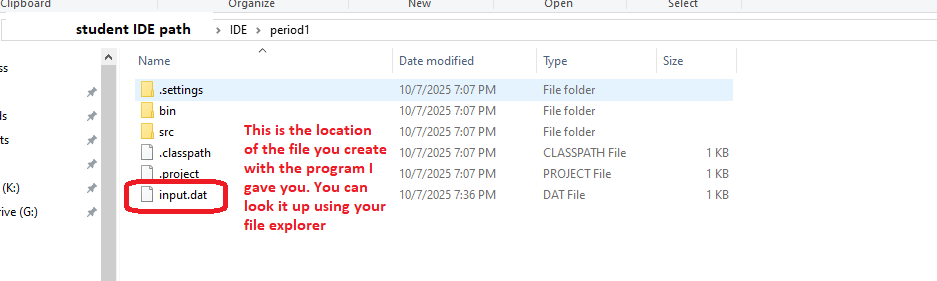This is the instruction for the Code Base 2025
---------------------------------------------------------------------------------------
Part 1 - two Dry runs. Complete both of them.
This will help you with reading the data for the java program below.
This will help you with turning in your program for them to be graded.
This document explains how to use the Scanner class in Java to create a text file,
write data into it, and then read that data back.
Objective
This lesson will show you how to:
- Create a text file in Java.
- Write data into it (from scanner input).
- Read that data back from the same file and print it out.
Step 1: Import the Required Classes
This explains the imports.
import java.io.File;
import java.io.FileWriter;
import java.io.IOException;
import java.util.Scanner;
- File → represents a file or directory path.
- FileWriter → allows you to write data to a file.
- Scanner → reads input from the keyboard or from a file.
- IOException → handles errors when working with files.
Step 2: Create a Text File and Write Data
Click here and copy my source code into your Eclipse.
The name of the file will be: PX_CreateFileHardCoded_lastname
Files to Submit (Google Classroom)
- PX_CreateFileHardCoded_lastname.png — screenshot inside Eclipse
- PX_CreateFileHardCoded_lastname.java — Java source file
- PX_CreateFileHardCoded_lastname.txt — plain-text copy of your code
- PX_CreateFileHardCoded_lastname.mp4 — short demo video of the program running
This is the location of your file when the execute the program above
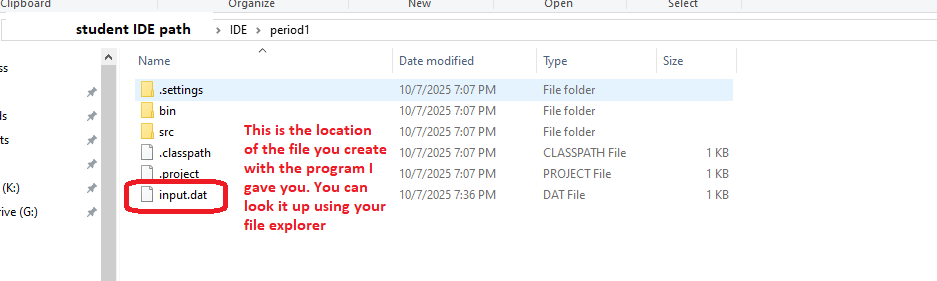
Step 3: Read Data Back from the File and Print It
Click here and copy my source code into your Eclipse.
The name of the file will be: PX_ReadOneLine_lastname
Files to Submit (Google Classroom)
- PX_ReadOneLine_lastname.png — screenshot inside Eclipse
- PX_ReadOneLine_lastname.java — Java source file
- PX_ReadOneLine_lastname.txt — plain-text copy of your code
- PX_ReadOneLine_lastname.mp4 — short demo video of the program running
💡 This program uses Scanner again, but this time to read lines from the file and display them in the console.
Summary
- Create the
input.dat file with hardcoded data.
- Read the file
input.dat again using Scanner.
---------------------------------------------------------------------------------------
Part 2 - All 12 programs links are below including how to turn in your programs.
Each program that is successfully complete will give you 60 points.
5 point off for failure to name the file correctly.
All points will be lost for a program if you fail to turn in ALL the required files.
Since I have to manually grade this.
I may not have the final results until I return from October break.