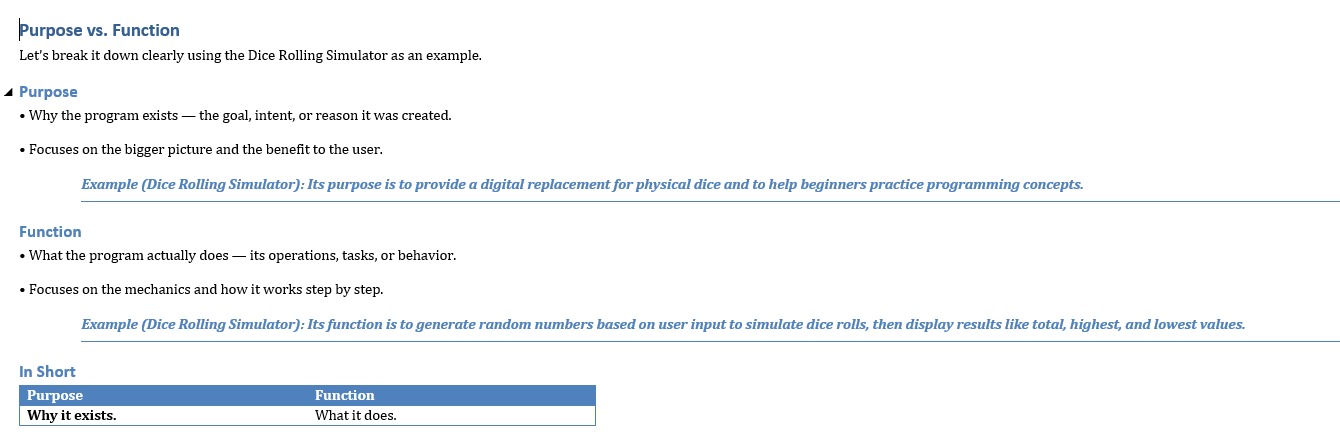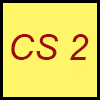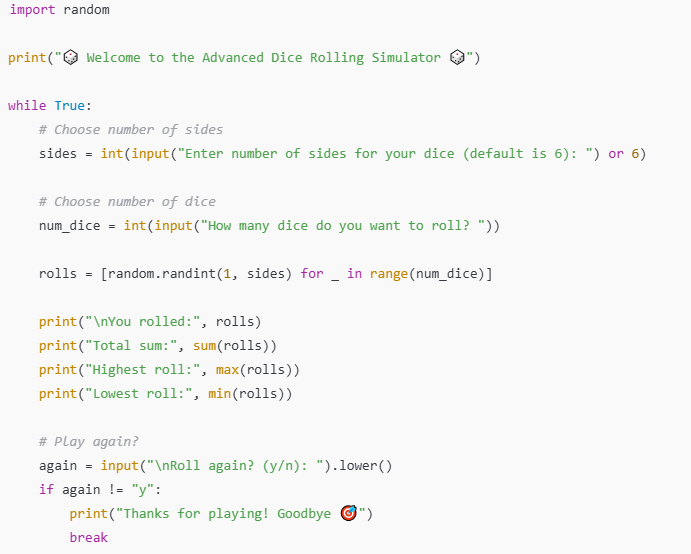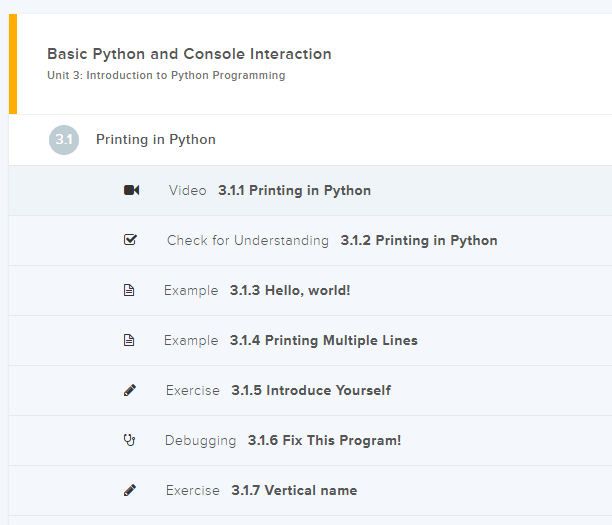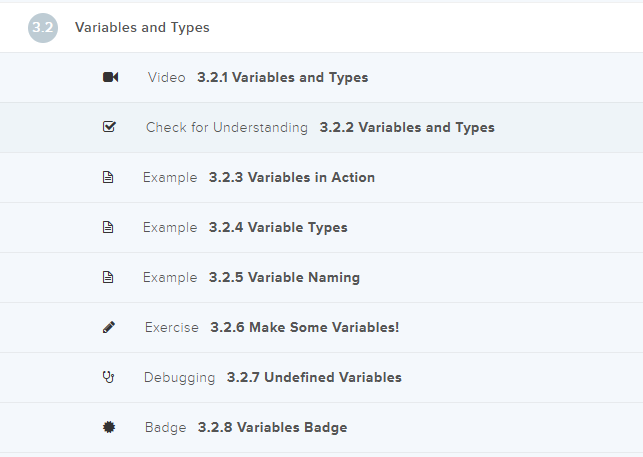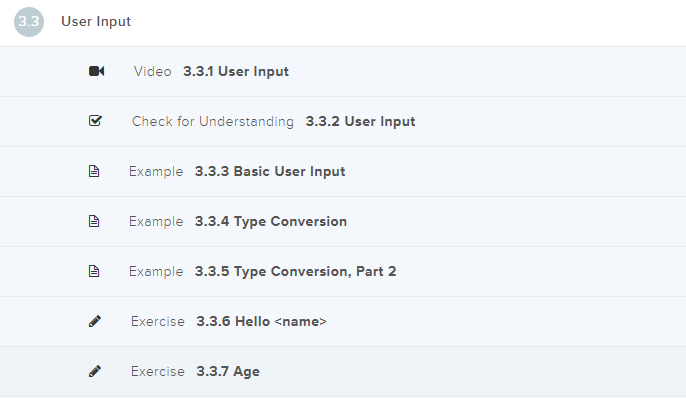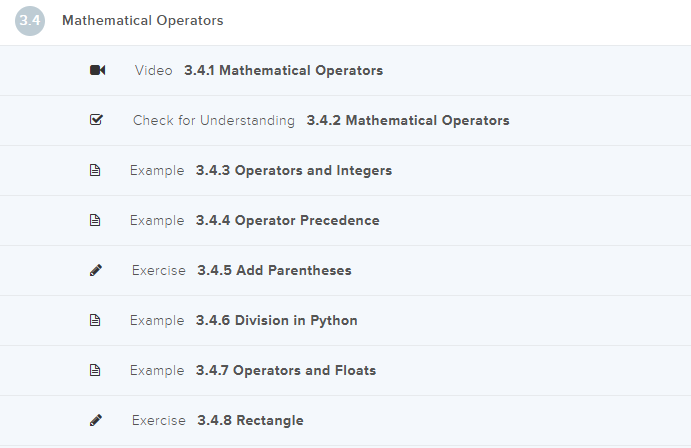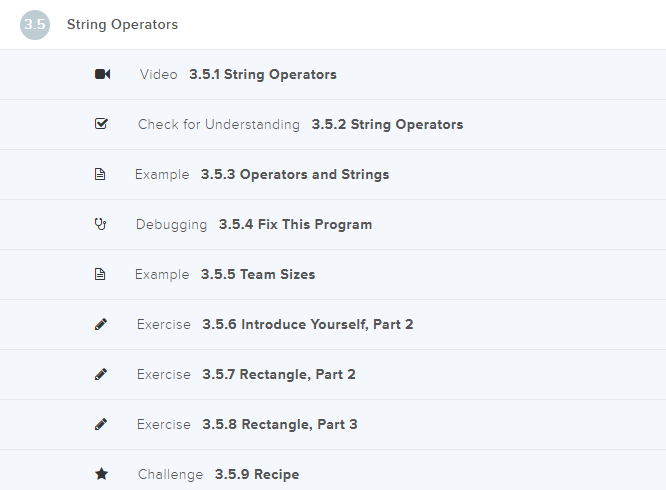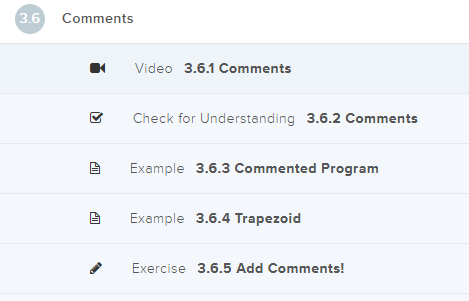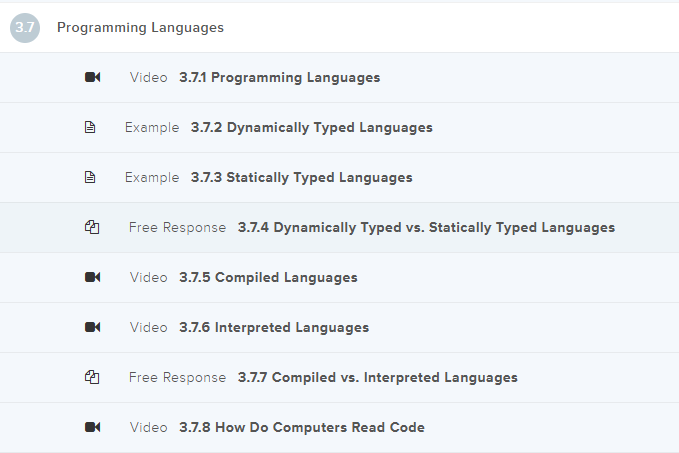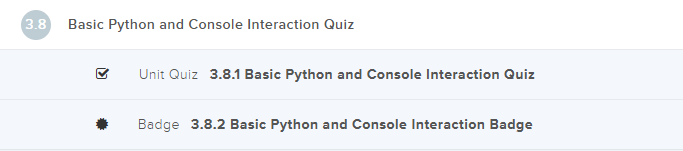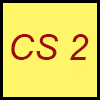
Computer Science 2
Resources
Cyber Range and Kali Linux commands: Getting Started
Purpose
- Learn how to log in and use the Cyber Range.
- Practice a few basic Kali Linux commands.
- Complete an assignment to demonstrate mastery of these commands.
Step 1: Access Your Cyber Range Account to run your Python 3 program.
Note: To copy and paste between the Linux virtual environment and your Windows environment, use Ctrl + Shift + Alt.
Due Date: August 21, 2025
*********** Complete these instruction below **********
Click on the link for the Kali Linux virtual machine.
7. Open the Linux Terminal
Once logged in, locate and open the Terminal (command box).
3. Check if Python is Installed
python3 --version
If you see something like Python 3.10.x, Python is ready. If not, contact your instructor.
4. Run Python Interactively
python3
This opens the Python shell. Try typing:
print("Hello from Cyber Range!")
Exit with exit() or press Ctrl + D.
5. Run a Python Script
Create a file called hello.py using the built-in editor:
nano hello.py
Type your code:
print("Hello, World from Cyber Range!")
Save with Ctrl+O → Enter, exit with Ctrl+X, then run:
python3 hello.py
6. Make a Script Executable (Optional)
Add this line to the top of your file:
#!/usr/bin/env python3
Then run:
chmod +x hello.py
./hello.py
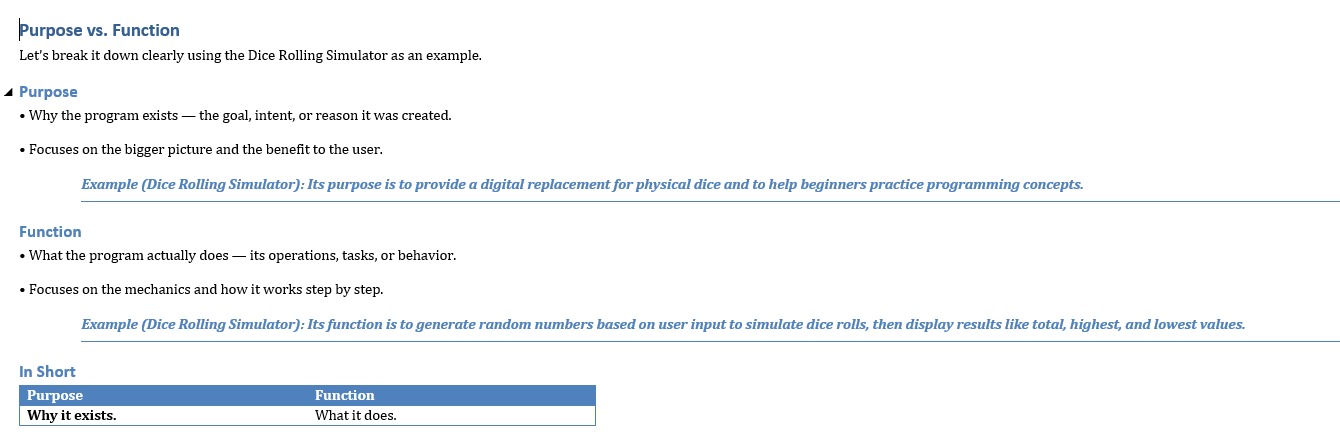
Due Date: September 8, 2025
Learning about Kali Linux File/Folder permissions.
- You will need to run a command to set up another user in Kali Linux.
- Once your Kali Linux cyber account is running, open a terminal.
- Run the following command:
sudo adduser yourname
- Replace yourname with your first name.
- First, we will learn about Kali Linux file and folder permissions.
- Click here to learn about file and folder permissions.
- Mr. Cusack will lecture on this.
- Generate a file
Due Date: September 10, 2025
Learning about Kali Linux File/Folder Ownership.
Due Date: September 10, 2025
Program to complete
Purpose: The Dice Rolling Simulator is a simple Python program that uses randomness to simulate rolling dice on a computer. Its purpose is both practical and educational: it can replace physical dice for games like board games or role-playing games while also helping beginners practice programming concepts such as loops, conditionals, user input, lists, and random number generation. By allowing users to roll different types of dice, choose the number of dice, and view results like totals, highest, and lowest rolls, the program demonstrates how code can model real-world actions in a fun and interactive way.
The function of the Dice Rolling Simulator program is to generate random dice rolls based on user input, simulating the action of rolling physical dice. It allows the user to choose how many dice to roll and how many sides each die should have, then displays the individual results along with useful information such as the total, highest, and lowest values. This makes the program both a practical tool for replacing real dice in games and an educational example for learning how to use randomness, loops, and conditionals in Python.
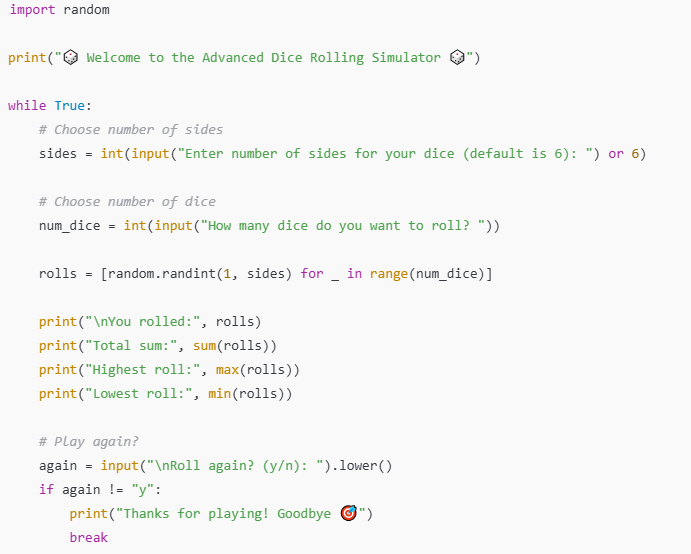
Assignment Deliverables
- Actual Python program
Save as: PX_lastname_PythonDice.py
- Video Recording
Record yourself running this program.
Save as: PX_lastname_PythonDice.mp4
- Screenshot
Take a screenshot of your terminal after using the history command.
Save as: PX_lastname_PythonLDice.png
Save your files in your Google Drive under the directory structure Mr. Cusack told you to do.
Also, Submit all 3 files in Google Classroom when Mr. Cusack adds the assignment to google Classroom.
Due Date: September 19, 2025
Program to complete: Games Mr. Cusack picked for you.
Assignment Deliverables
- Actual Python program
Save as: PX_lastname_PythonGame.py
- Video Recording
Record yourself running this program.
Save as: PX_lastname_PythonGame.mp4
- Screenshot
Take a screenshot of your terminal after using the history command.
Save as: PX_lastname_PythonLGame.png
Save your file in your Google Drive under the directory structure Mr. Cusack told you to do.
Also, Submit all 3 files in Google Classroom when Mr. Cusack adds the assignment to google Classroom.
Due Date: September 29, 2025
Learn about Java object (Part 2)
- Sign up for CodeHS.
Go to https://codehs.com/login
Log in using your Klein ISD username and password.
- Complete the following assignments:
Reminder: Make sure you complete all tasks before the due date.