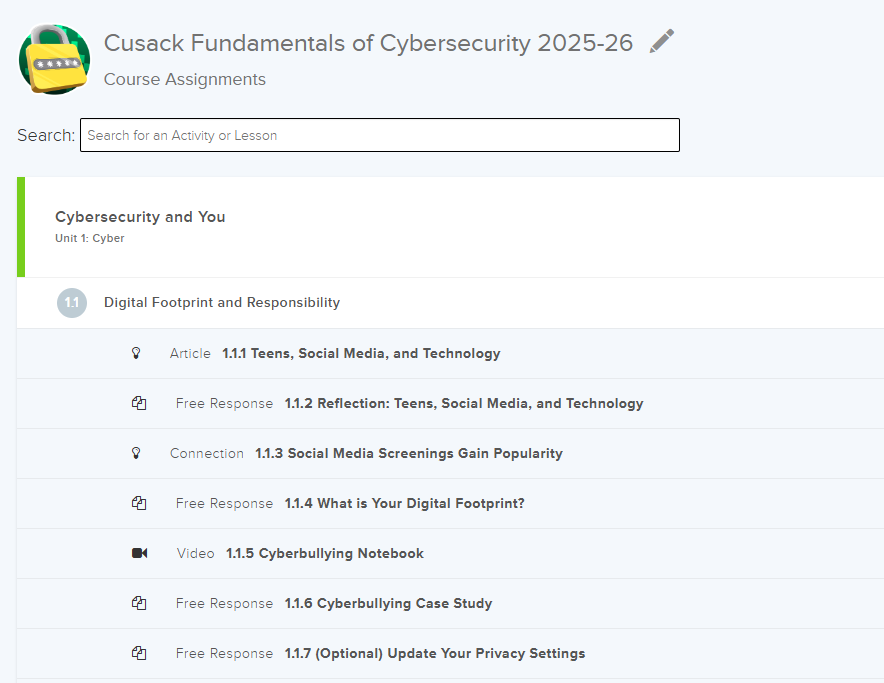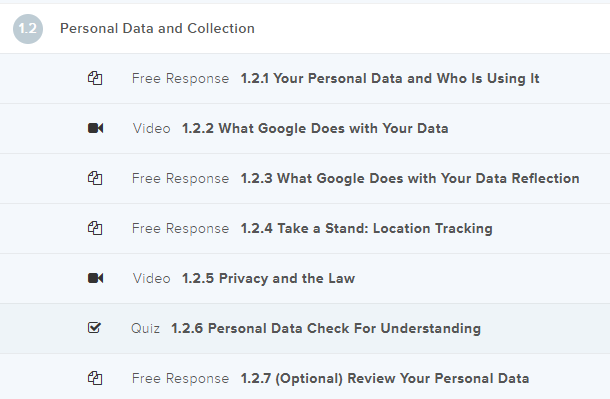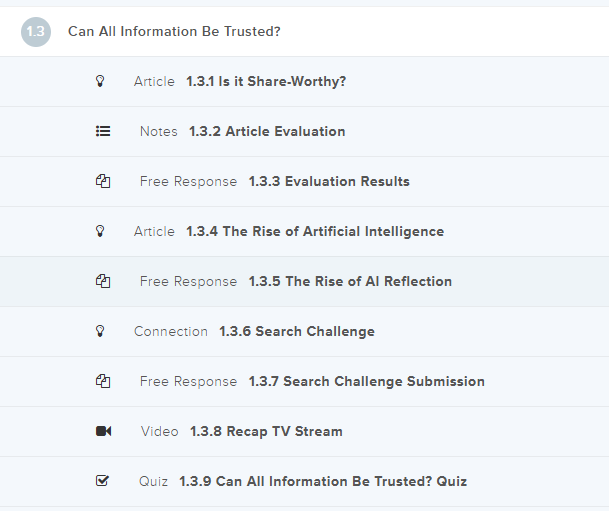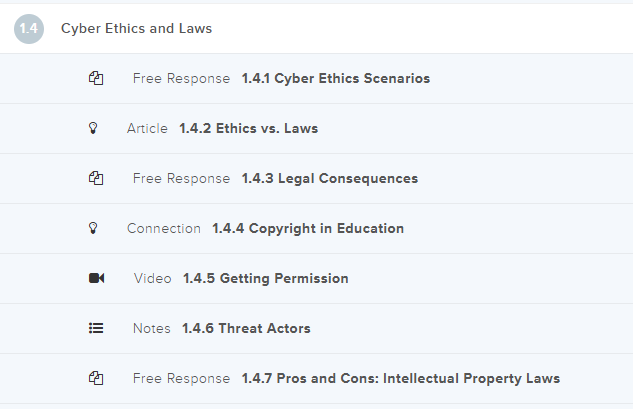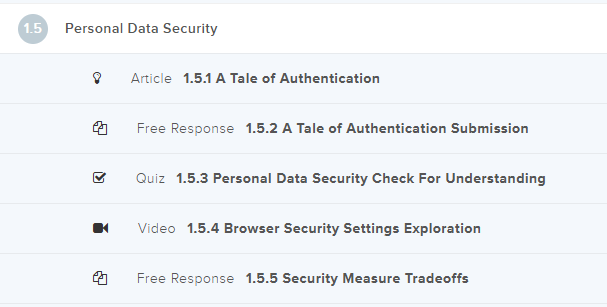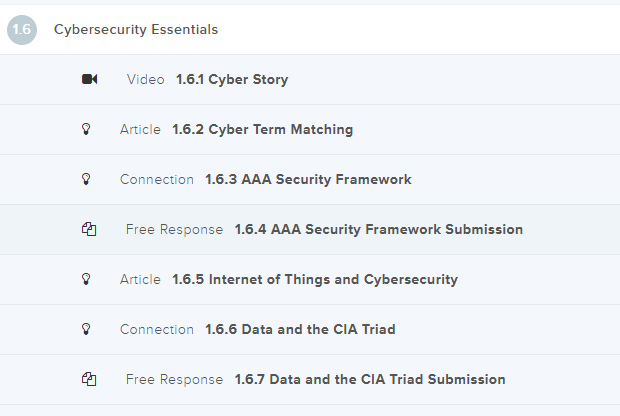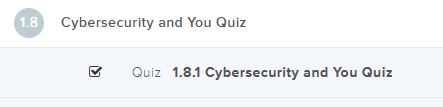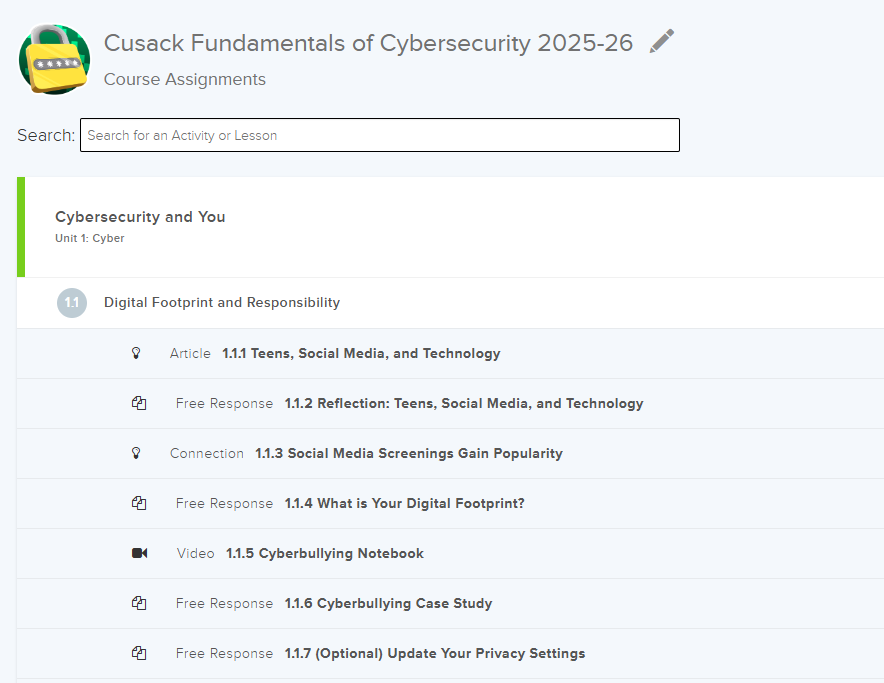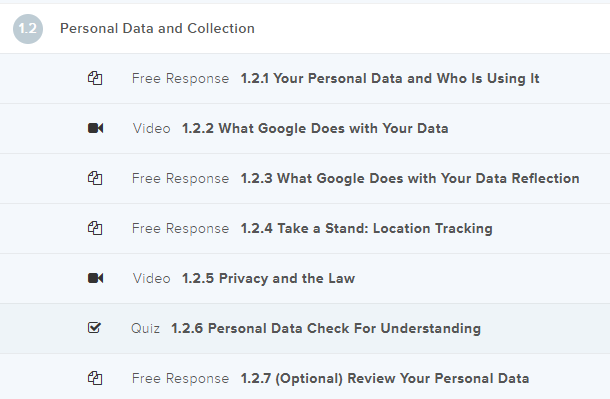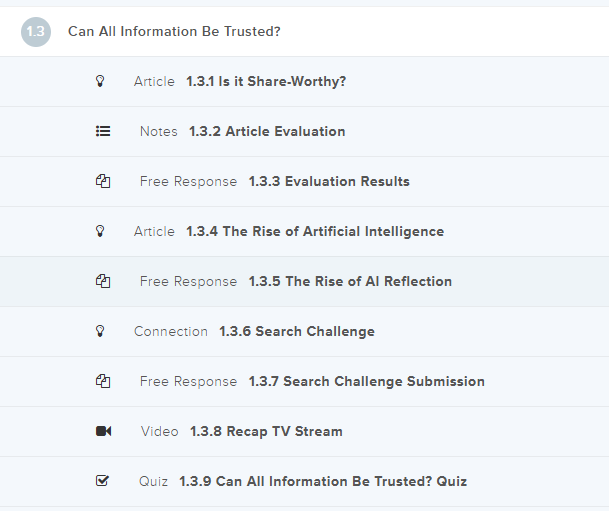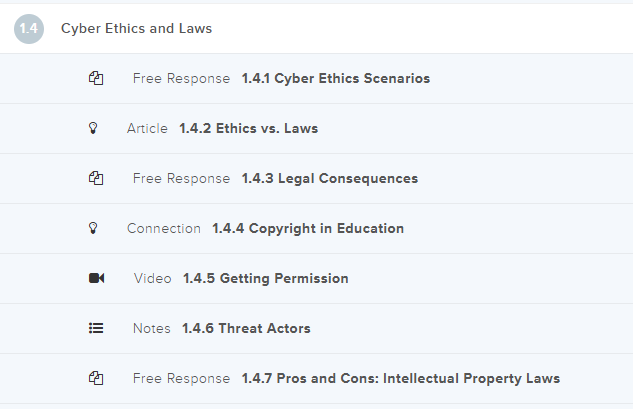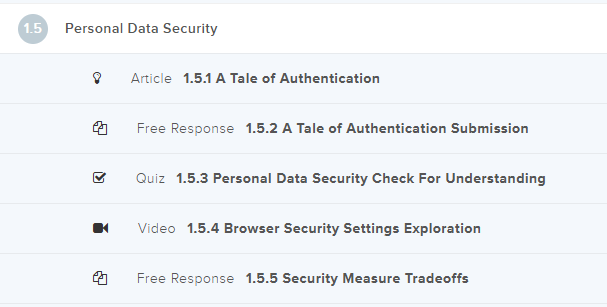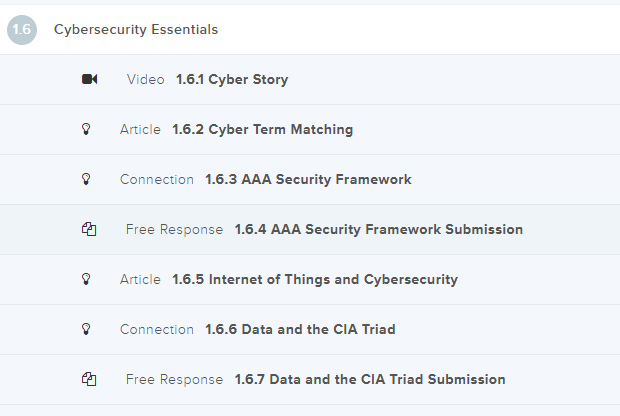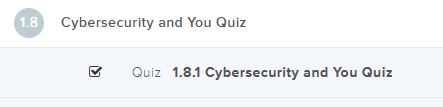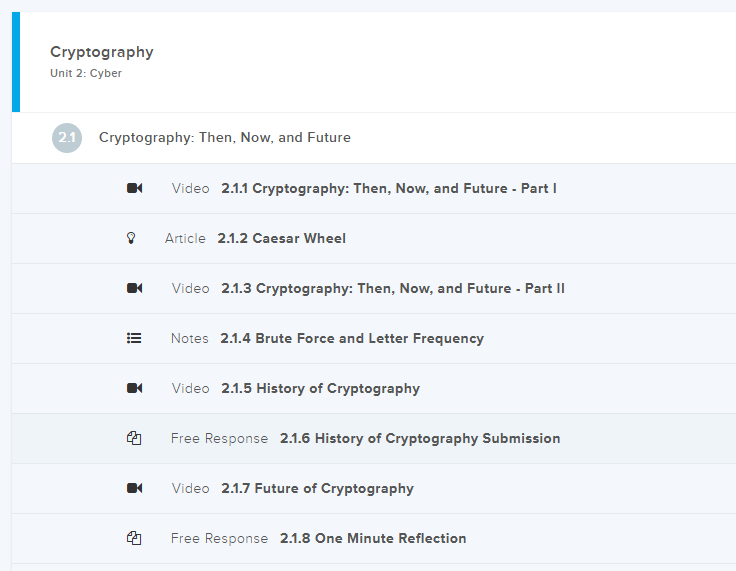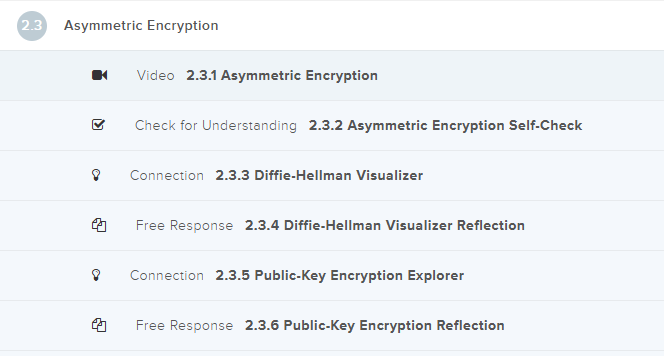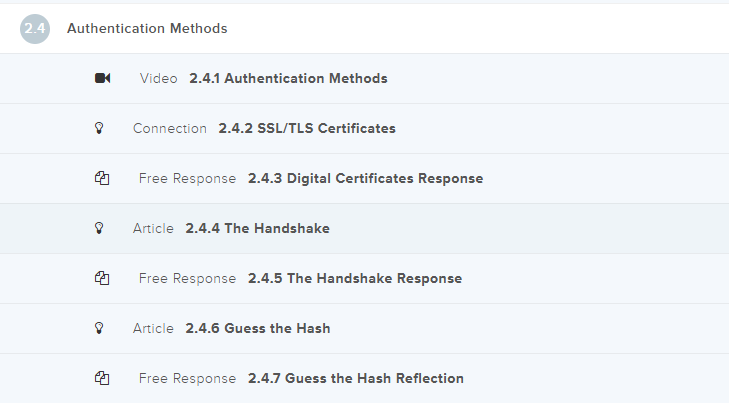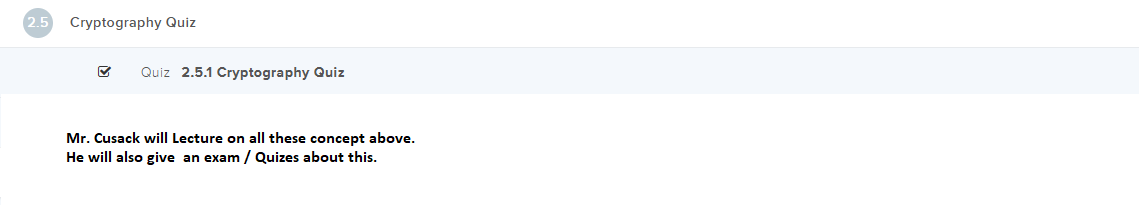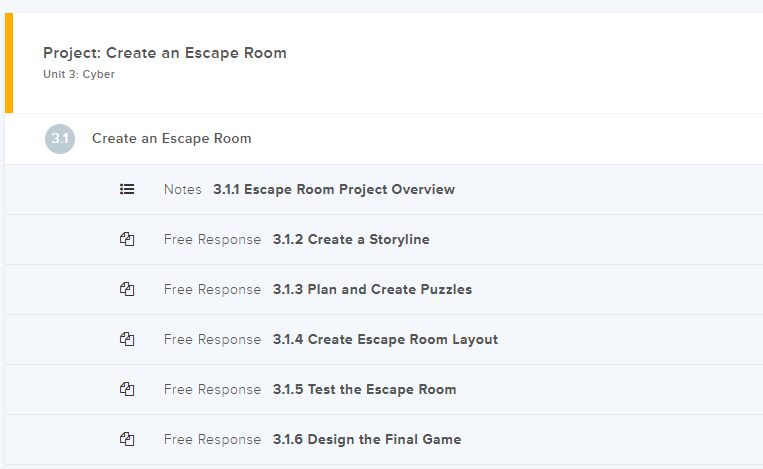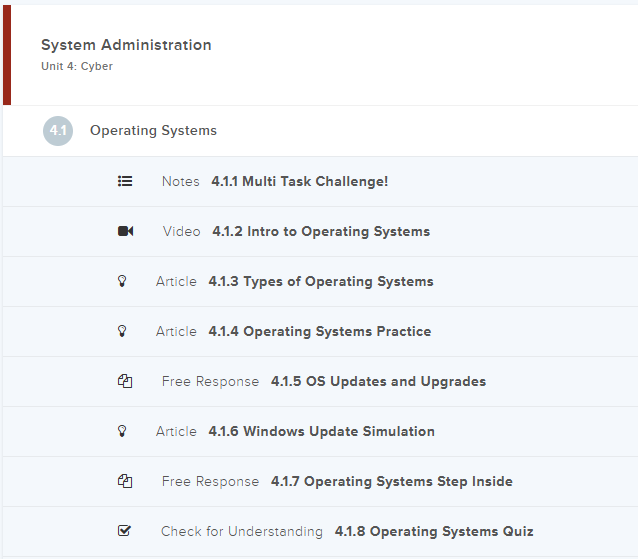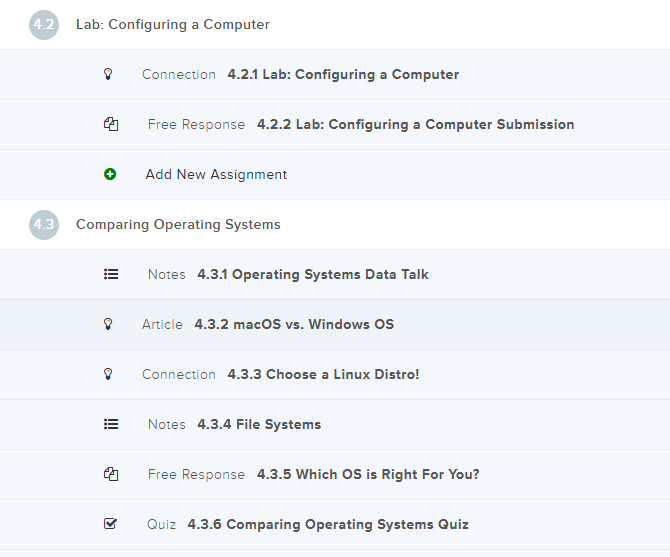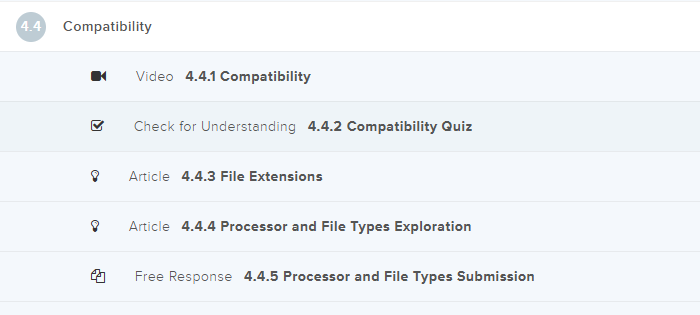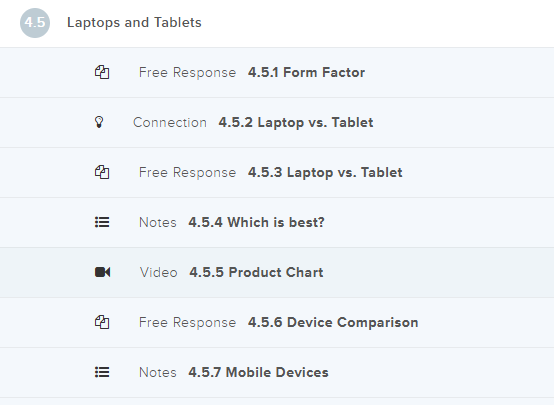Fundamental Cyber Security
Resources
Cyber Range and Linux Commands
Purpose
Note: To copy and paste between the Linux virtual environment and your Windows environment, use Ctrl + Shift + Alt.
Due Date: September 8, 2025
Learning about Kali Linux File/Folder Permissions.
- You will need to run a command to set up another user in Kali Linux.
- Once your Kali Linux cyber account is running, open a terminal.
- Run the following command:
sudo adduser yourname
- Replace yourname with your first name.
- First, we will learn about Kali Linux file and folder permissions.
- Click here to learn about file and folder permissions.
- Mr. Cusack will lecture on this.
Due Date: September 9, 2025
Complete this: Permission1, Permission2, Permission3, and Permission4
- Assignment 1: Create a file named after your favorite sport or activity.
- Use the
touch command.
- Create another user that we will work with later.
- Run the following
chmod codes: 700, 600, 500, 400, 300, 200, 100, 000.
- Example:
chmod 700 sports
- Run
ls -l to see how the permissions have changed.
- At the end, type
echo yourname and run history.
- Save the screenshot as
PX_lastname_permissions1.png
- Assignment 2: Run
chmod with codes 777, 666, 555, 444, 333, 222, 111.
- Example:
chmod 700 sports
- Save the screenshot as
PX_lastname_permissions2.png
- Assignment 3: Run
chmod with codes 007, 006, 005, 004, 003, 002, 001.
- Save the screenshot as
PX_lastname_permissions3.png
- Assignment 4: Run
chmod with codes 123, 456, 712, 345, 671, 234, 567.
- Save the screenshot as
PX_lastname_permissions4.png
- Save your files in your Google Drive under the directory structure Mr. Cusack told you to use.
- Also, submit 4 files in Google Classroom when Mr. Cusack adds the assignment to Google Classroom.
Due Date: September 10, 2025
Learning about Kali Linux File/Folder Ownership.
Due Date: September 11, 2025
Complete this: Ownership1, Ownership2
- Assignment 1: Create files:
touch Mechanic, touch Artist, touch CyberExpert, touch musician.
- (Hints - Click here)
- Create users with
sudo adduser: lastname, jack, maddy.
- Create groups:
teacher, student, parent, assistant.
- Use
chown to change ownership and verify with ls -l.
- Then type
echo "your lastname" and run history.
- (Hints - Click here)
- Take screenshots and record a video (
PX_lastname_Ownership1.png, PX_lastname_Ownership1.mp4).
- Type
clear, then ls -l and set group ownership:
sudo chown "lastname":student Artistsudo chown jack:parent Mechanicsudo chown maddy:assistant musicianls -l
- Again, type
echo "your lastname" and history.
- (Hints - Click here)
- Ensure screenshots and video are saved (
PX_lastname_Ownership2.png, PX_lastname_Ownership2.mp4).
- Submit the 4 files in Google Classroom when Mr. Cusack adds the assignment.
Due Date: September 9, 2025
Instructions
- Sign up for CodeHS.
Go to https://codehs.com/login
Log in using your Klein ISD username and password.
- Complete the following assignments:
- Complete the assignments below.
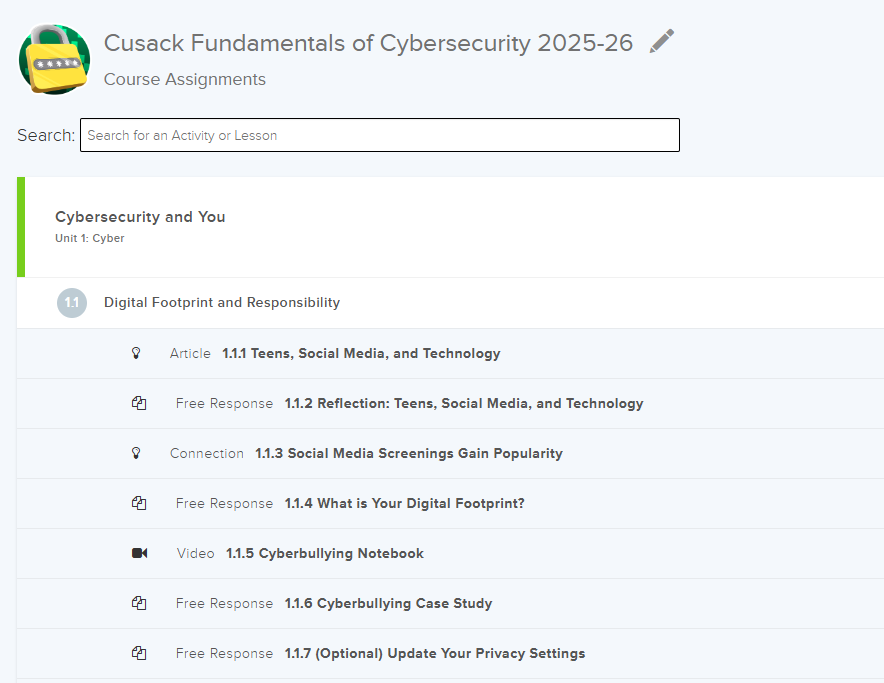
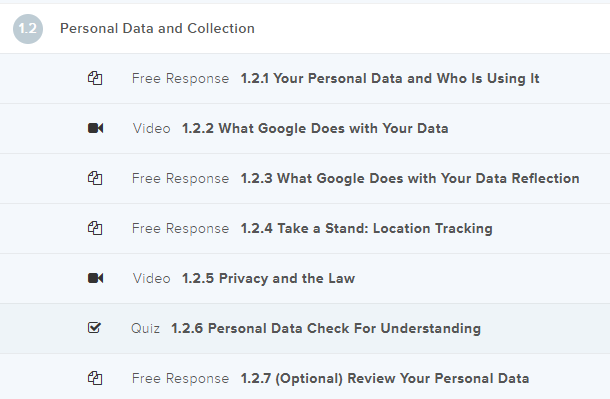
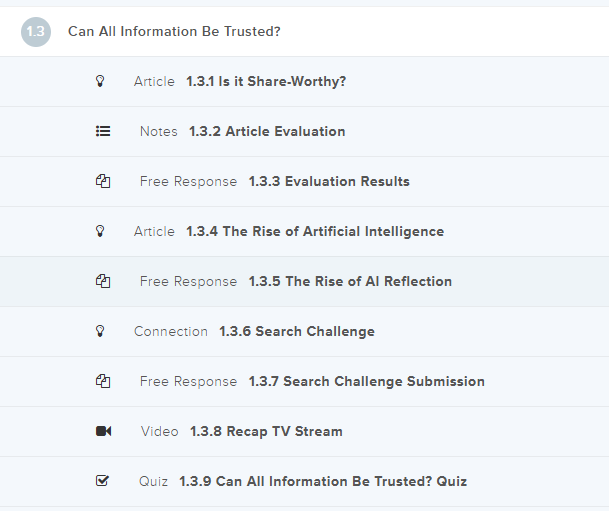
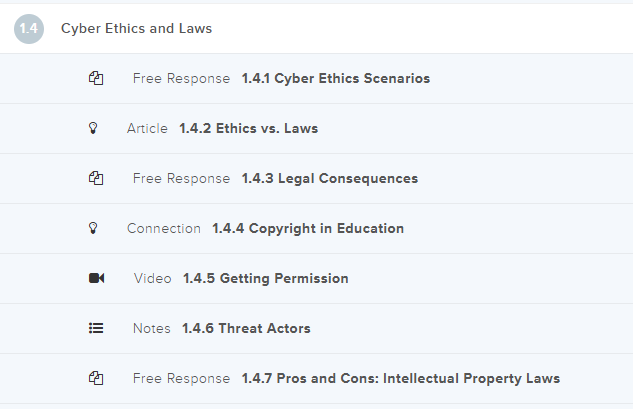
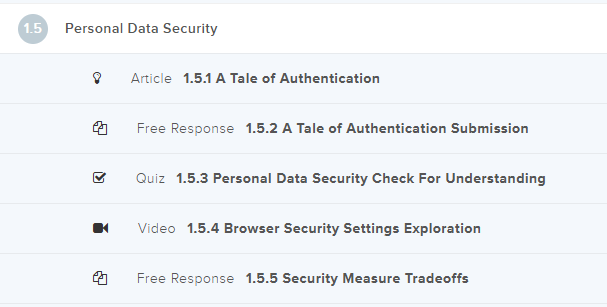
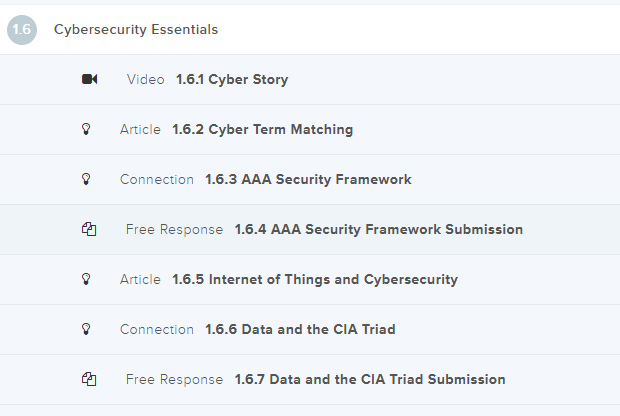

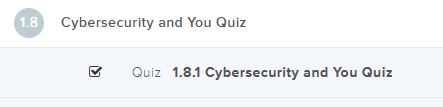
Reminder: Make sure you complete all tasks before the due date.
Due Date: September 19, 2025
Instructions
- Sign up for CodeHS.
Go to https://codehs.com/login
Log in using your Klein ISD username and password.
- Complete the following assignments:
- Complete the assignments below.
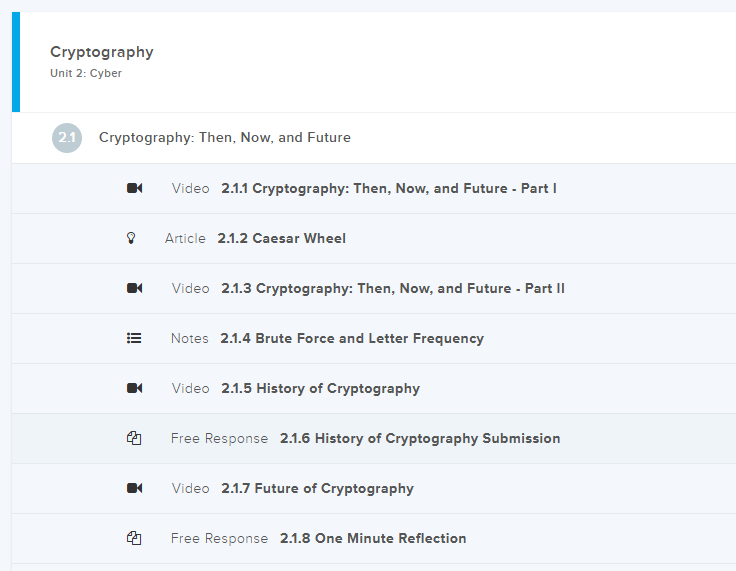

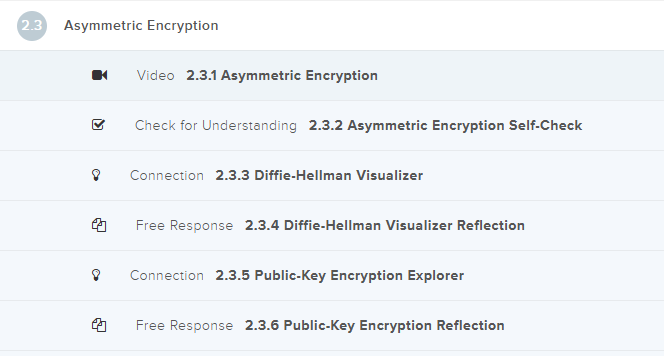
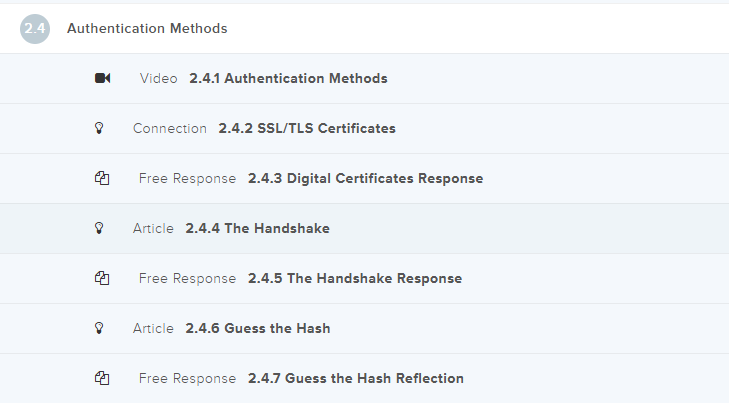
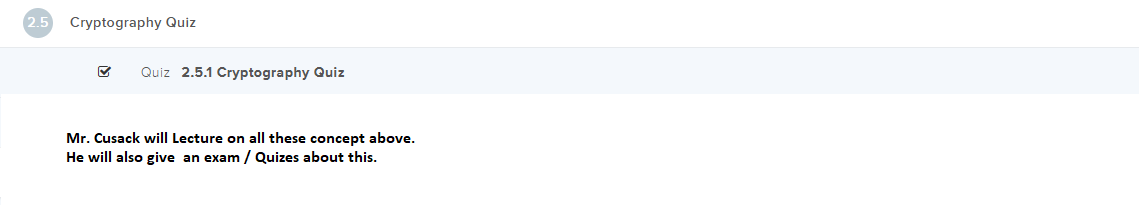
Reminder: Make sure you complete all tasks before the due date.
Due Date: September 29, 2025
Instructions
- Sign up for CodeHS.
Go to https://codehs.com/login
Log in using your Klein ISD username and password.
- Complete the following assignments:
- Complete the assignments below.
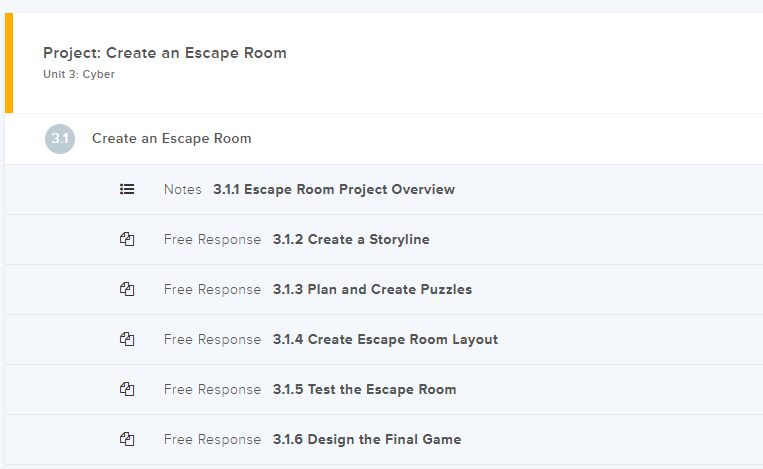
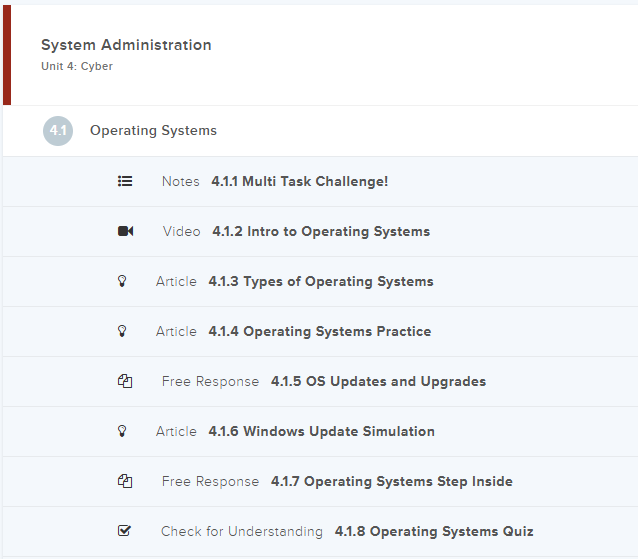
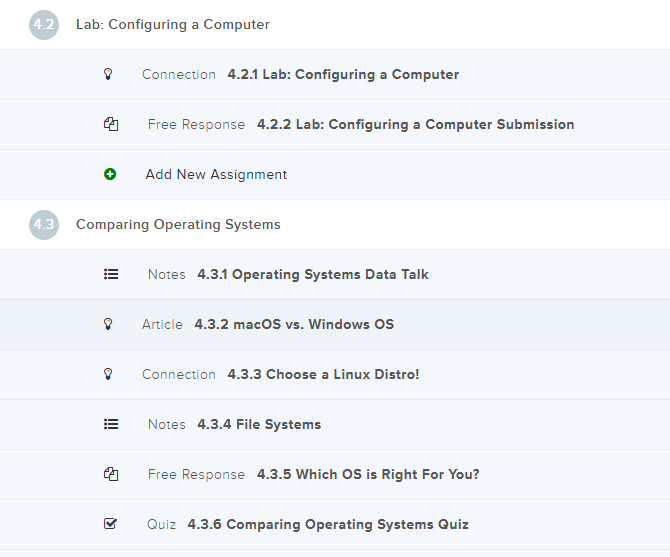
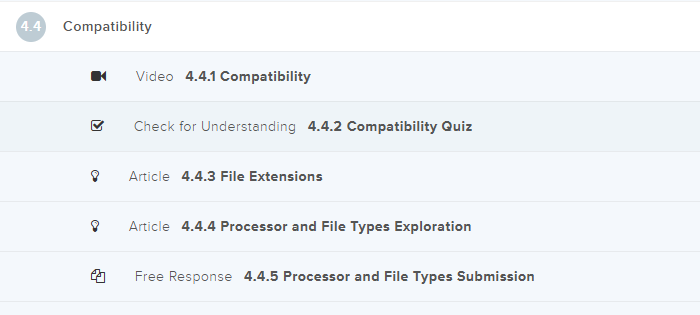
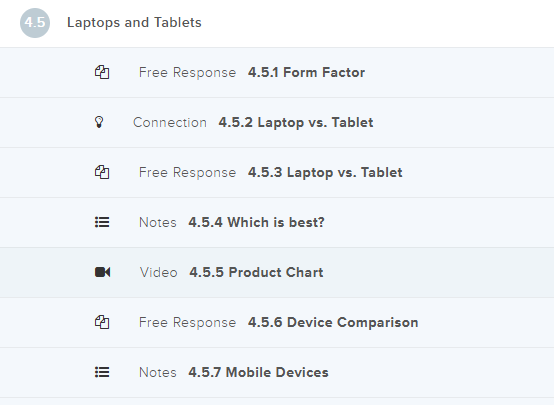
Reminder: Make sure you complete all tasks before the due date.